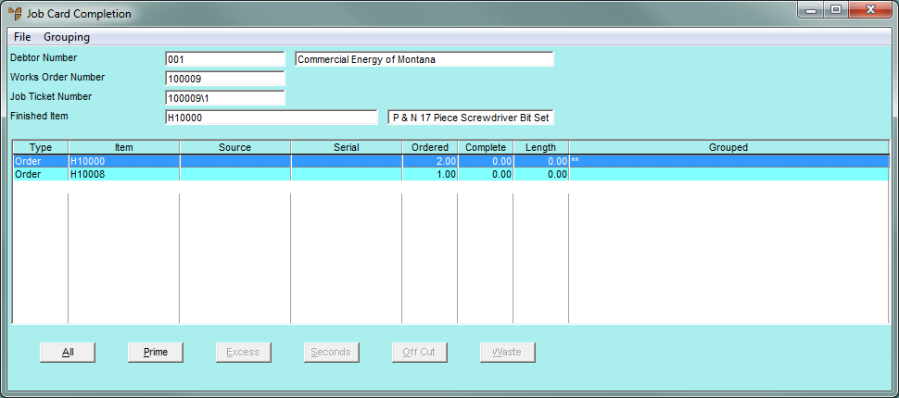
The picking of stores stock is also accomplished via a job card which is referred to as the “store card”. Once the allocation has been completed, Micronet updates the customer order with the actual stock being allocated for final invoicing.
To complete stores stock allocation:
Refer to "Selecting the Customer Job Card to be Completed".
The items displayed are all stores stock lines that Micronet has grouped together onto the one job ticket for completion.
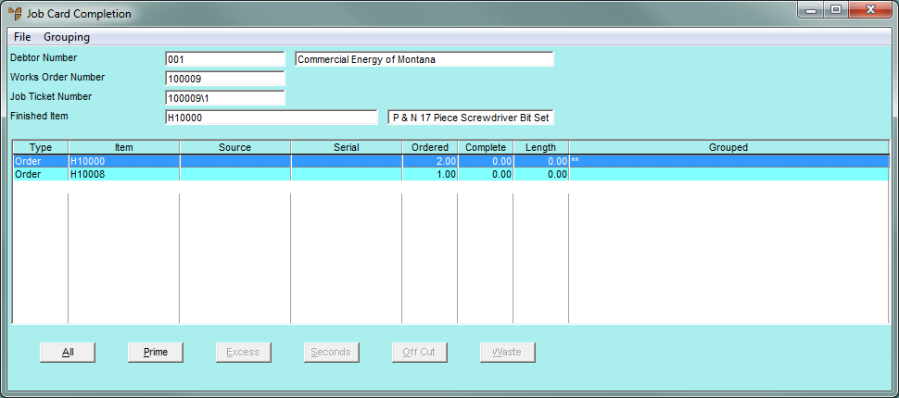
Depending on which option you selected, Micronet displays either the Store All From Stock screen or the Store Prime From Stock screen.
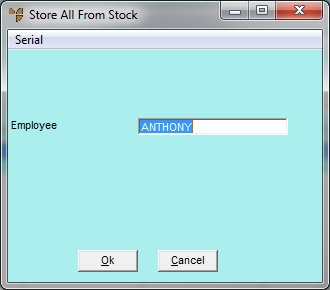
|
|
Field |
Value |
|
|
Item Number |
Micronet displays the item number of the stores item. |
|
|
Description |
Micronet displays the item description. |
|
|
Employee |
Enter your employee ID, or press Tab or Enter to select from a list. Employee IDs are setup in the Employee master file in either the Distribution or Job Costing systems (refer to "File - Employee"). |
|
|
Quantity |
Enter the quantity of the item to be allocated. |
|
|
|
Warning The remainder of the items ordered by your customer and not allocated are deleted from Micronet once the customer invoice is created. No backorders are created for your customer. Any shortfall needs to be re-entered as a new customer order. |
Micronet displays the Job Card Completion screen showing the allocated stores items.
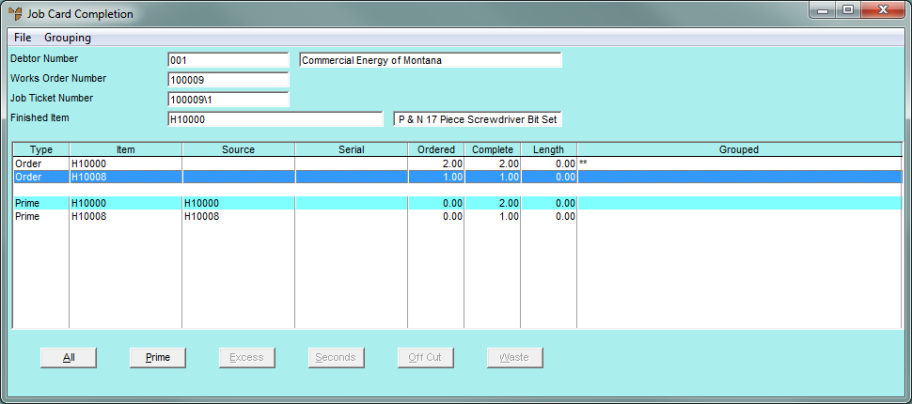
Refer to "Maintaining Job and Store Cards".
Refer to "Completing Job and Store Cards".